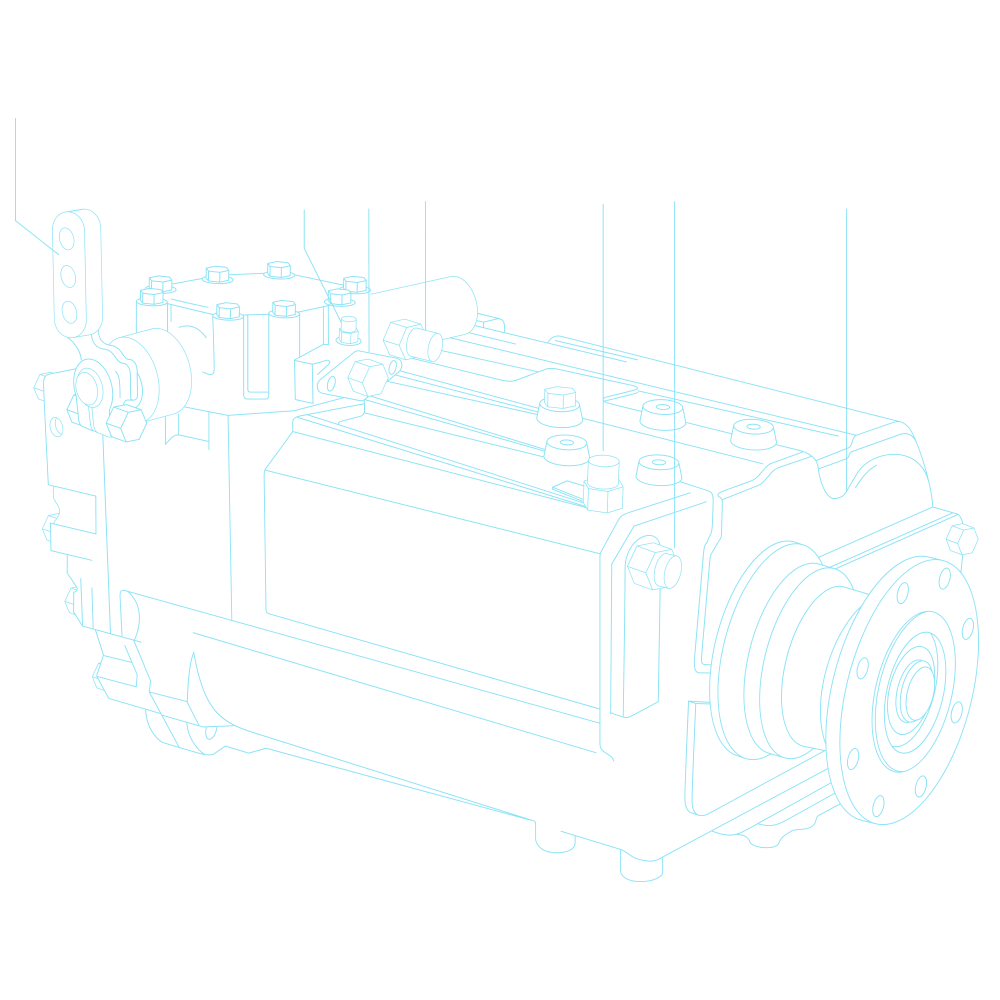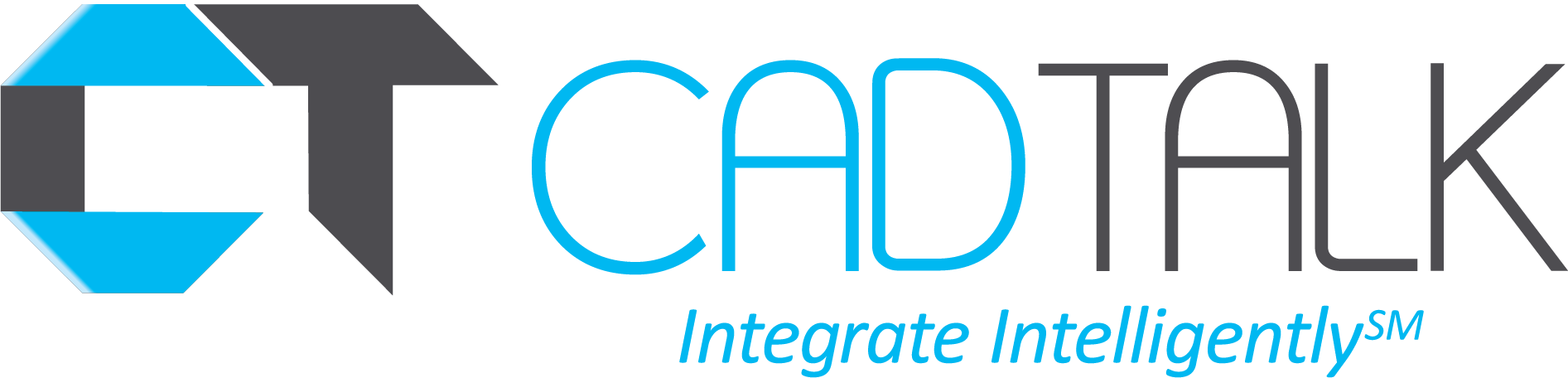AUTODESK INVENTOR ERP
CADTALK FOR AUTODESK INVENTOR
With the rise in Automation, many organizations are now dependent on CAD applications (Computer Aided Designs) for the design of simulation of their product design. It is no surprise that there are so many sophisticated CAD applications in the market today as a result of the need for rapid product design. Autodesk is a pioneer in CAD with AutoCAD being one of the earliest and most popular 2D CAD applications in history. Autodesk continues to lead the industry with Autodesk Inventor, a modern 3D engineering design application with a large and loyal following.
Despite the fact that Autodesk Inventor is so prolific, integration between the CAD application and many popular ERP systems is limited. That’s why we developed CADTALK. CADTALK transforms the bill of material from Autodesk Inventor into manufacturing bills of material inside your ERP system. Further, it can generate manufacturing routing operations inside your ERP while creating and updating items, selecting vendors and warehouse locations, and calculating run times, scrap, and more.
Autodesk Inventor can be used for mechanical design, product simulation, and tooling creation. It can aid you greatly in simulation and visualization even before your products are built. Inventor is a dimension driven CAD application that is used in engineering designs, visualization simulation, and documentation. Autodesk Inventor can integrate with applications such as CADTALK.
Autodesk inventor is a leading 2D and 3D CAD application that can seamlessly bridge the gap between product designs, engineering, and manufacturing processes and it comes dozens upon dozens of great features. Inventor offers ease of uses and comes in different file types like IAM, DW, IPN, IPT, and it runs on Windows and Mac operating systems.
With Inventor the creation of intelligent parts such as steel frames, wire harnesses, rotating machinery is seamlessly automated. Inventor speeds up the design process significantly using advanced geometry mechanism. Manufacturers can use Inventor for simulation, which enables them to develop cost-effective products.

AUTODESK INVENTOR FEATURES
AUTODESK INVENTOR HISTORY
Autodesk Inventor is 3D mechanical solid modeling design software developed by Autodesk in 1999 to create 3D digital prototypes. It evolved from an Autodesk 3D parametric tool called Designer. Early development was code-named Mustang. The product was one of the most intuitive design applications at the time and offered some ground-breaking features for adaptive geometric editing. There’s a whole lot more to learn about the history of Autodesk Inventor on their website.