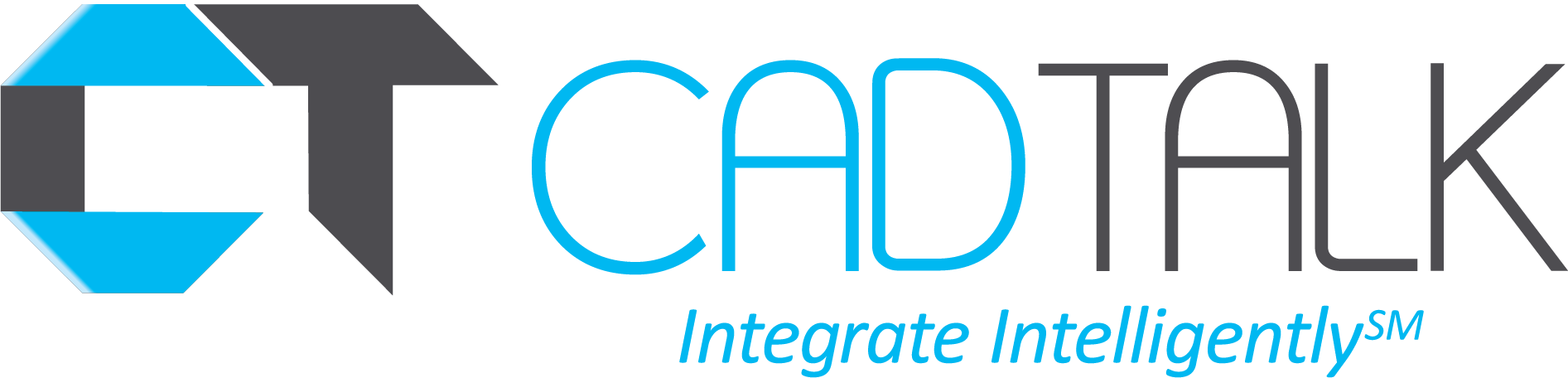PRICING
Flexible Pricing Plans for Every ERP
Beginner
Simple, fast and effective flexible move
Intermediate
Simple, fast and effective flexible move
Advanced
Simple, fast and effective flexible move
Features with every plan
compare The Plans
FEATURES | BEGINNER | INTERMEDIATE | ADVANCED |
|---|---|---|---|
Workflow | Cell | Cell | Cell |
Runs inside of CAD/PDM interface | Cell | ||
Runtime User Interface | Cell | Cell | Cell |
Add Non-CAD parts into BOM | Manual | Manual | Automated |
Validation ( Required fields, Business Rules) | ERP required fields Only | ERP required fields Only | Configurable |
Import CAD image | Cell | ||
Search and add ERP Items | Manual | Manual | Automated |
CAD/PDM/PLM Integrations | Cell | Cell | Cell |
Cut lists/multi-bodies parts | Cell | Cell | |
Configurations/Family of Tables | Cell | ||
Exclude components | Cell | Cell | |
Material Quantity Calculations | Cell | Cell | |
Derived Parts | Cell | Cell | |
Automation | Cell | Cell | Cell |
Look up data from outside data source (Excel, database) | Cell | Cell | |
Add Raw Materials | Manual | Identical to CAD material and CAD material quantity property | Intelligent raw material lookup/calculations and routing |
Configuration tool for Integration Rules | Cell | Cell | |
Bi-directional one to one map and CAD field to any ERP Field | 3 Most Critical | 10 Mapping limited | Unlimited including custom fields |
Custom Field Support | Cell | Limited | |
Simple excel like expression language | Cell | Cell | |
Copy from Template Item | Cell | Manual | |
ERP Document Management Support | Cell | Cell | |
Intelligent based automated routing | Cell | Cell | |
Import from CAD/PDM | 1 only | 1 included (additional require extra fee) | Intelligent driven 2 CAD included |
FAQs
Here are some of the most frequently asked questions.
For more information about CADTALK, or if you need support, please visit the support center.