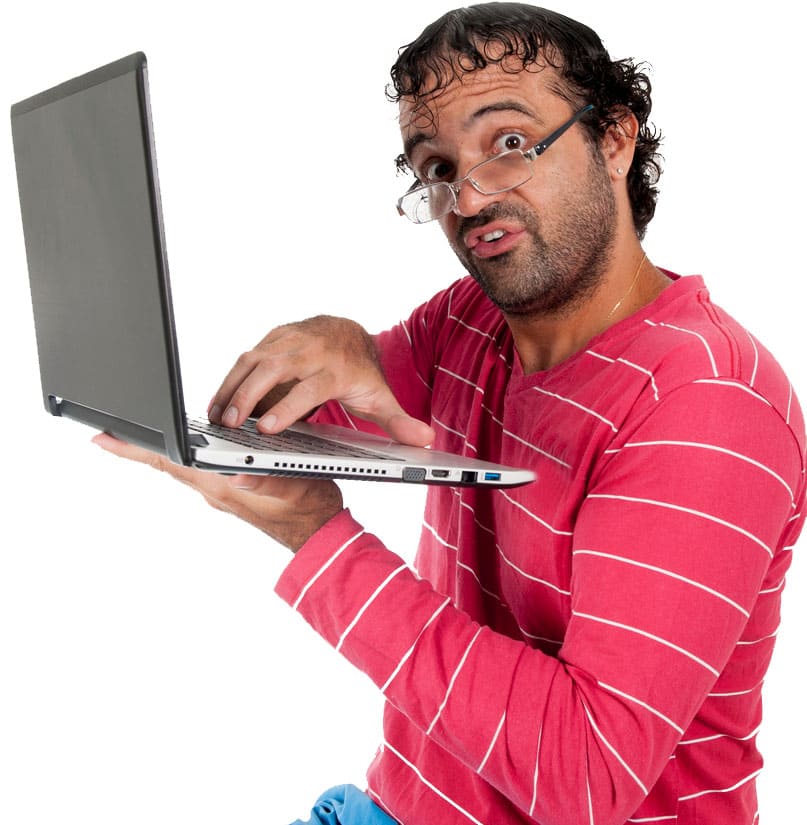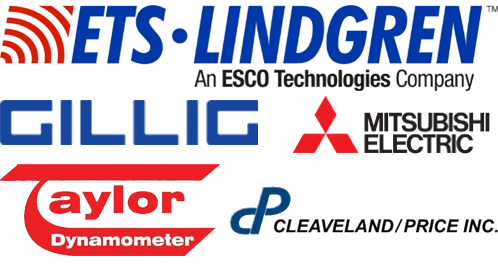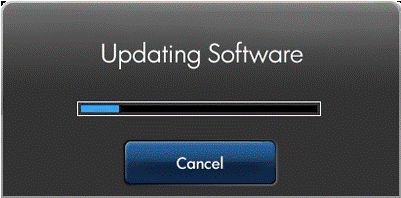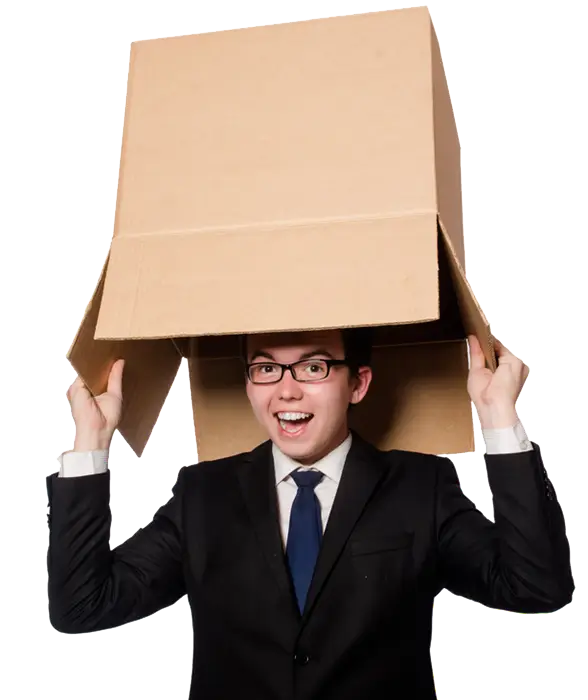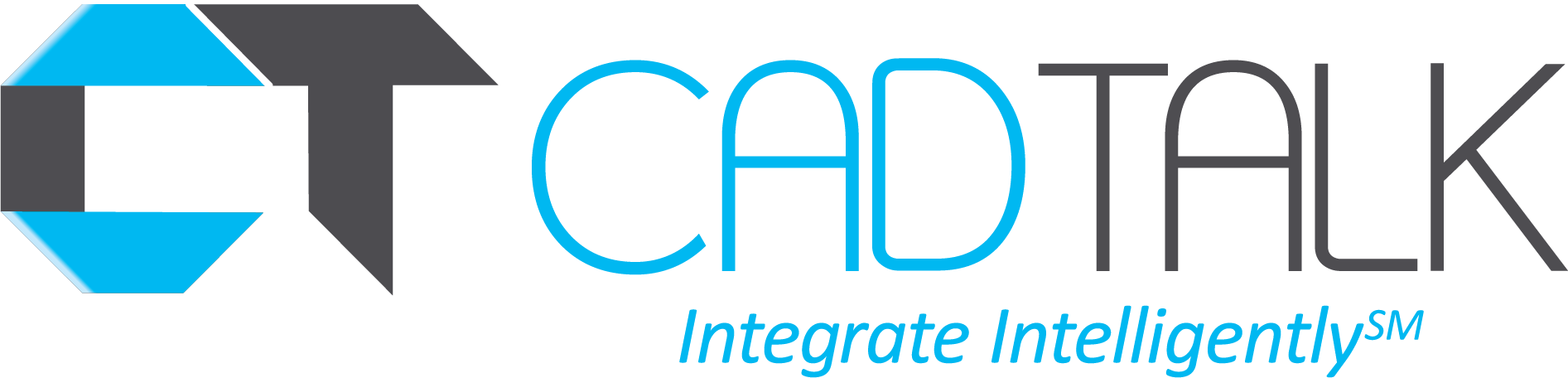How to Do CAD or PLM ERP Integration?
THE PROBLEM
You’ve got your CAD/CAM/PDM/PLM and ERP that you want to integrate (streamline the manufacturing process with CAD or PLM ERP Integration) in City. Unfortunately…
Most “finished” software is incomplete
Many alternatives in City say they will fully integrate, but they only have a thin software veneer, and then custom develop it with massive open-ended development cost—initially and each time it breaks.
Many aren’t smart
Most alternatives are “Dumbware” – basic integration, and minimal automation. Sort of defeats the purpose (again, needs custom dev work for anything useful)
They are rigid
Alternatives often dictate a single process or methodology that doesn’t make sense for your business. Shouldn’t the software serve the company, instead of the other way around?
Don’t finish the job
Some software only improves the engineering process, then dumps it into the ERP. It doesn’t help with manufacturing–like production sequencing, tooling, assigning vendors, costing or planning.
Clueless support
Plus, support barely knows the software, let alone your engineering or manufacturing–like production, sequencing, tooling, assigning vendors, costing or planning.
“Too Good” pricing
An then there the price, which sounds too good. Until you add in the open-ended custom development at $150/hr! And then the constant paid custom updates (every time your base software changes). It can creep up the price 30%. Ouch!
THE BIG QUESTION
So, how do you get commercial grade “finished” software in City, that is fully integrated and automated, supports multiple process methodologies, helps from engineering to manufacturing, with excellent industry-expert support, all at a price within reach?
Perhaps you should consider…

CREDIBILITY
"CADTALK has been an irreplaceable tool in helping us handle a significant increase in the amount of bill of materials data we’ve been required to process over the last several years.”
Rob Ross P.E., Engineering Services Manager
Cleaveland/Price Inc.
“We’re getting things to the shop floor 70% faster and everyone is happy with that!”
Ron Dahlman – National Bulk Equipment
FIVE MAIN REASONS TO BUY
There are five MAIN reasons to consider CADTALK
- Completely off the shelf – no custom development required
- Market-leading Intelligent Integration and Automation
- Most Flexible
- Most Process-Focused
- Superior Support
Plus, it is the Price Performance Leader
1. COMPLETELY OFF THE SHELF
Standard, highly reliable integrations for the most popular CAD/CAM/PDM/PLM/ERP system. Integrations are synchronized with latest version, so it doesn’t break when you upgrade
Plugin based architecture
Allows a single code base for each integration. Features and bug fixes incorporated into the same version.
Version Adaptable Integrations
Automatically detects and works with your current version of CAD/CAM/PDM/ERP system (even mixing newer and older versions).
Software Update Methods
Includes automatic updates via a downloadable installer.
2. MARKET-LEADING INTELLIGENT INTEGRATION & AUTOMATION
Can do bi-directional field level mapping from one system to another. Plus advanced features like…
Complex logic and transformations
Configure the integration to work how you work based on your company’s rules and processes.
Simple to learn expression language
No programmer needed to understand or maintain!
Events
Run expressions to do the work based on events that happen during the integration process (BOM Saved, CAD data imported, etc.). Plus, can trigger other complex logic or workflows in downstream systems.
Automatic Processing
Can process the integration completely unattended 24/7.
3. MOST FLEXIBLE
You can personalize the theme, turn fields on and off, and move components. Unlike alternatives, it can do more than just run within your CAD interface.
Workflow
Can either push data from the design engineer, or a manufacturing engineer can pull the design data. Plus, it can do everything in the background.
Runs inside CAD interface. You can run the tool from within your software, eliminating context switching from one application to another.
Runs as a standalone interface. Reads engineering software files directly, without having the software installed–reducing the need for additional users and extra licenses.
Runs as a service. Can also run the integration from a server as a background process for complete automation.
Runtime User Experience
Advanced User Configuration. You can personalize the look and feel of every component in the interface to optimize your work environment and save time.
Combined Routing and BOM Interface. See the complete BOM as it will be executed in manufacturing, providing a more intuitive representation of the manufacturing process.
Drag & Drop – Routings & BOMs. Easily move components and operations to decrease the time required for BOM and routing changes.
User-Defined Validation Rules. Personalize the validation logic to enforce company policies. Ensures data is entered correctly so mistakes don’t make it downstream
4. MOST PROCESS-FOCUSED
CADTALK can create and update items and bill of materials in your ERP directly from the engineering design. Plus, advanced capabilities to get the design ready for manufacturing.
Provides the deepest integration with ERP data
Allows you to automate more of the required areas of manufacturing.
Support for the manufacturing process
Support for routings, manufacturing instructions, vendor cross references, and other data.
5. SUPERIOR SUPPORT
Includes detailed documentation, email, phone, and web-meeting support. Plus. pre-support, including a more complete product that is more automated and much easier to scale. Implementation includes…
Industry Expert Led
CADTALK implementations are led by industry experts that understand both engineering and manufacturing.
Fixed Cost Implementation Models
Includes fixed cost implementation so you know what you are going to pay—no surprises.
Time Restricted Evaluation
Can include a “proof of value” program that allows you to test drive CADTALK with your systems.
PLUS… PRICE PERFORMANCE LEADER
CADTALK is the undisputed best value with a much lower overall cost, quicker and easier setup out of the box (vs custom development), doesn’t break when the base products update, and includes advanced time-saving features that others would charge thousands to match.
Lower Overall Cost
CADTALK typically has a higher list price, but MUCH less custom development cost, with quicker deployment–so it can be dramatically less expensive
Setup vs Development
Setup with CADTALK includes integration and configuration versus custom development (which includes a project mgr and a developer). For alternatives, anything other than basic connections requires EXPENSIVE custom development since it is an underdeveloped product
No Forever Development
Custom integration is hard to keep up with since it often breaks every time the base software get updated ($$$). In contrast, CADTALK works out of the box, even with different versions of the base software.
WHAT’S HOLDING YOU BACK?
Now that you can see the advantages of CADTALK, what’s holding you back? The following are common questions.
It isn’t all or nothing. Improvements exist on a spectrum. CADTALK provides value on day one and continues to increase that value as you improve.
Having a compelling future state is what drives change. Use CADTALK as the catalyst for that future state.
Most folks think connecting the ERP and CAD-type systems is sufficient, until they see all the advanced functionality and how it even makes the manufacturing process quicker.
YOUR OLD LIFE
You finally got the budget to get your CAD or PLM ERP integration. Yee haw!
You purchased a popular option—but the integration was so basic it needed custom work. Ok. After months of waiting, it finally works—at a cost 3x over the budget! By that time, your CAD software updated… and your integration broke. Back into custom fixing—delays and “Mo Money.”
And it never delivered. You thought it would also help with automation (nope). Or you could change the methodology (nope)… Dang, this was as dumb as a doorknob, Dumbware!
And then there is “support” – assuming you can get someone to respond to you. If they say, “I can’t fix that. Let me create a ticket” (who are these people?) one more time I’m going to explode!
Life sucks!
YOUR NEW LIFE
This time you used CADTALK. After setup and configuration to tie CAD or PLM ERP integration into your systems… everything worked—right out of the box (no long delays—no expensive custom development), Wow! And the integration was… superb (like a good meal). One team liked to push their data from engineering, another pulled it from design—the flexibility is amazing… and without hiring a yoga instructor.
Plus, it automated so much we saved a ton of work, it read our files directly. Uh oh, our CAD just updated. Hey, this thing still works. Thanks to an easy upgrade link—one step ahead of obsolescence! We needed support… once. They were very responsive, and they even knew engineering and manufacturing. I wanted to recruit them!
The price was good—cry once, but never cry again (every time it breaks or doesn’t work right, or you are “waiting” for development—like those other “L” products)
I just finished the project, on time, on budget… I can see the bonus check already
Life is GOOD!
NEXT STEPS
- Download the white paper
- Attend a free webinar
- Request a personalized product demo
- Call for a quote or questions