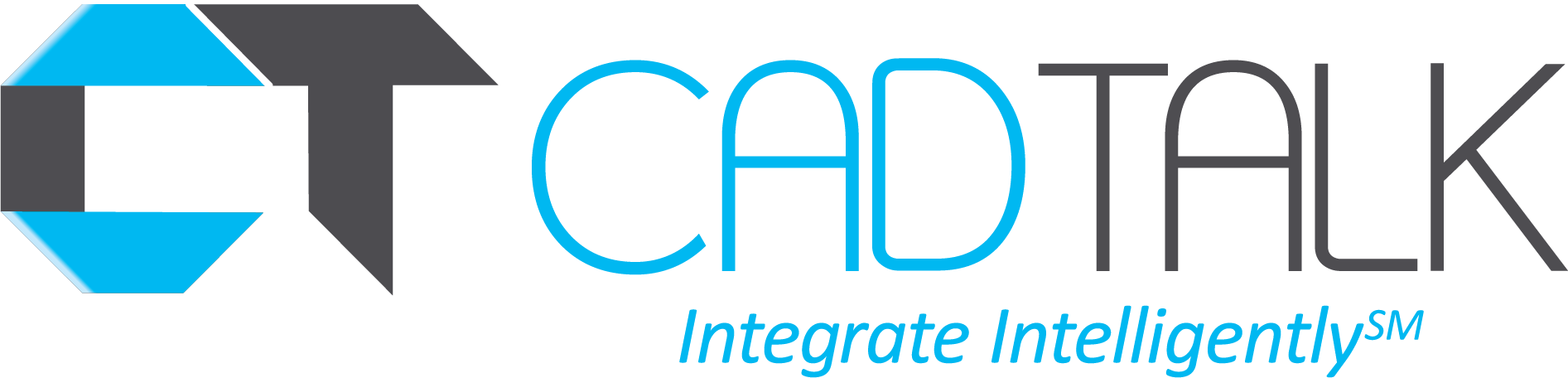Product design is a process that almost every manufacturer engages in before arriving at the final product. It involves several stages -from the conception of the product idea to creation of the product, and designing it into a full product ready for use. These stages are very important in product design because it helps the manufacturers identify the problem their customers have, and how such problems can be solved with their product. However, product design isn’t always an easy process.
Before computers became so prevalent in manufacturing businesses –all new product designs were created using pen and paper by a draftsman. These 2D drawings provided multiple views of the part with dimensions to help the manufacturing department understand what they were manufacturing. This is the same basic principle used in today’s computerized CAD applications.
What Exactly is CAD?
CAD which is an acronym for computer aided design is an activity where product designers like design engineers, draftsman and drawing assistants utilize specialized interactive computer software to assist them in formulating and drafting ideas, solving technical design problems as well as in the communication and interpretation of problem solutions through products design.
CAD is mainly applied in three fields of industry which include: electrical engineering, building/construction and mechanical engineering. However due to the proliferation and development of diverse CAD software, it is being actively used in other fields.
A Brief History of CAD
The first computerized CAD system, Sketchpad, was developed in the early 1960s by Ivan Sutherland while working on his PhD thesis at MIT. While incredibly rudimentary, Sketchpad represented a milestone in manufacturing technologies paving the way for an onslaught of more comprehensive applications to come.
The first commercially available CAD application was introduced in the mid-1960s but at $500,000 per unit –few were ever built and fewer yet were ever purchased or put into use. As larger manufacturers adopted computer technology in the 1970s, many built their own CAD applications internally –most were 2D and developed to reduce drawing errors. It wasn’t until the mid to late 1970s when CAD application pricing and availability came down to a point that more manufacturers could afford the technology. During this time the earliest 3D CAD application began appearing and would continue to develop into the 1980s.
CAD became more accessible starting with the creation of AutoCAD – an innovative software package,in 1982 which paved the way for the vast majority of today’s modern CAD programs that are not only effective for creating 2D drafts or 3D wireframes but also well equipped with several features that makes the process of product design faster, easier and more efficient.
Accurate and Correct Information
One of the main advantages of using CAD software is that it makes the work of designers accurate and precise. Unlike manual drawing on paper, which is always prone to small errors or wrong coordinates, CAD offers its users increased accuracy and its results most of time, exempting any form of error from the user, are always on point. This is due to the fact that CAD software is based on and controlled by vector images; vector images are made up of objects and lines and they are defined by precise mathematical coordinates. These characteristics ensure that CAD gives accurate and correct information about a design.
The fact that vector images are based on mathematical coordinates is an added advantage a designer gains from using CAD,because designers don’t have to draw on a scale to check coordinates since it is displayed while they are working on a specific design using CAD. CAD also gives the option of changing scales, while retaining the image’s quality and accuracy.
There are several tools available on the CAD software that helps designers draw accurately.One of these popular tools is Grid snapping, which involves the drawing of objects and lines inside a rectangular grid. This will ensure that designers keep to a specific volume, length or area when working on their design.
Customization and Editing Made Easier
The advent of CAD made product customization and remodeling easier than ever before. Before the introduction of CAD, designers had to painstakingly trace over the existing design or even draw a new sketch altogether whenever they want to create a new version or remodel a product based on an existing design. And if mistakes were made during this process, they either use an eraser (making the sketch sheet rough) or start all over again on a new sheet.
However,CAD has made this process easy. Whenever you make an error in your design process using CAD, you can easily remove it by just clicking “undo” which will remove the error and take you back to where you were before you made it. Making minor and substantive edits is also very easy with CAD software. It gives you the chance to individually edit objects within your design workout affecting the lines and objects connected to it. Even when you make a big mistake and you can’t continue working on the document,all you need to do is just open an earlier saved copy of that design, and you are good to go.
Fast Production of High Quality Products
Perhaps this is the most important benefit of CAD; it makes the job of designers easy, and as such, they can work smarter and faster, increasing their productivity and ultimately leading to quicker project completion. In a way,CAD also help companies to reduce costs of designing products. Since their designers can work more efficiently, they save the cost of employing large designers to work on specific processes of the product design.
Product design is the most important process involved in the development and making of a product; once this stage is fulfilled, products are ready for marketing and use by consumers. CAD speeds up this process and aids the fast production of high-quality products made with low cost. Any organization effectively using CAD then has a higher advantage over other competitors in the marketplace.
Higher Quality Designs
The quality of your designs is guaranteed when you work on them using CAD, since it gives you the chance to control the quality of your final product. You can easily find out an error,investigate it, diagnose and solve the problem by just using the CAD software. This ensures that there are no errors when finally producing your product, saving you the time and money you would have expended in remaking the product.
CAD Technology Advancements
Today’s CAD applications provide options for creating 3D models,unlike traditional paper which limits designers on the type of image they can sketch, since it is quite impossible to display a 3D object on a 2D surface. The benefits of viewing your product designs in three dimensions are endless when compared to 2D. It is the best option to visibly represent your idea, enabling you to see what your product will look like when it is finally produced. This ensures that your product designs are made according to your targeted customer’s needs and physical specifications.
With 3D CAD software, you can view your product model from a number of different viewpoints, pan around the model, and view the internal workings of the product. There are literally dozens of 3D modeling applications on the market today for manufacturers including the ever popular SolidWorks and several products from AutoDesk, Siemens, PTC, and other vendors. In fact, there are so many CAD applications on the market that many are now developed for very specific applications such as aerospace, piping, HVAC, electrical, and other applications.
3D Printing & Virtual Reality
CAD technologies are colliding with newer 3D printing technologies for additive manufacturing allowing manufacturers to design products in 3D CAD with interfaces to 3D printers for rapid prototyping to see their designs in real life. Further, the market is on the verge of another technology shift with the introduction of virtual reality where designers can design parts using specialized virtual reality technology where they can manipulate and virtually touch their designs.
Design Automation
Many manufactured parts are designed based on configured assemblies of different components. Think about the many options available when building a car online or a custom packaging machine or a customized computer or server. You get to choose from many different options and values. For example, you pick the color option and select red or you pick the operating system option and select Windows. The final custom configuration of the product based on these options and values can then create a CAD model with a customized bill of materials and manufacturing routing. Products like CADTALK integrate between product configurators (also known as configure price quote or CPQ) applications and CAD to generate the CAD models based on the configuration.
ERP Integration
For decades ERP and CAD applications operated independently. Engineers designed parts in CAD and manufacturing managed production bills of material and routings based on those CAD models recreating the data in the company’s ERP application. The bill of material was rarely in sync requiring hours (sometimes days) of manual data entry prone to errors. But today there are a handful of newer applications on the market like CADTALK which leverage artificial intelligence to transform the engineering bill of materials (eBOM) from CAD systems into a fully-functional manufacturing bill of material (mBOM) and manufacturing routing with new items and item revisions. In fact, this technology can process dozens of new bills of materials and items in seconds saving weeks, even months of mundane data entry.