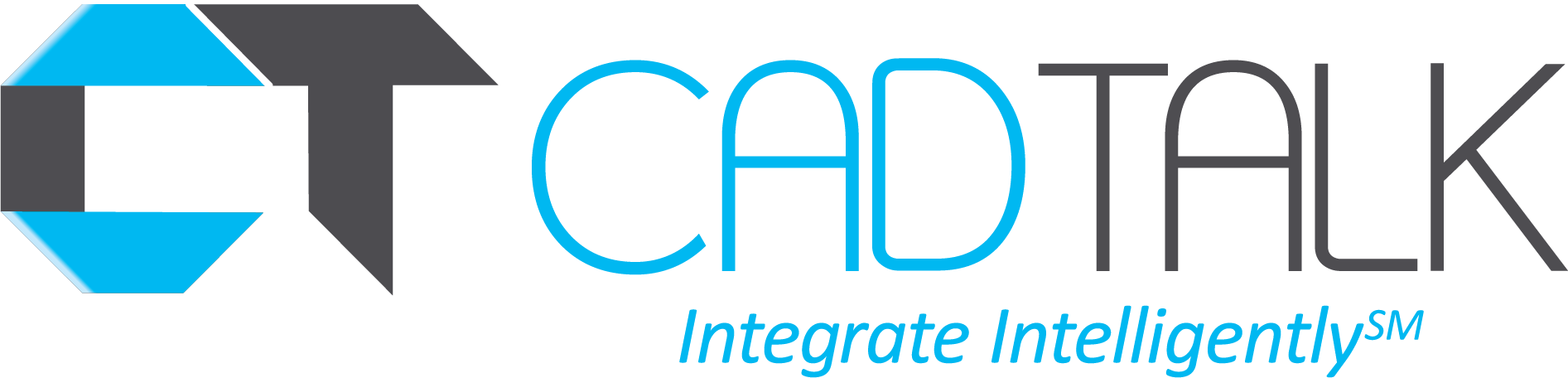You’re Already Using Bills Of Materials
Oftentimes, when the decision to implement an ERP in a company that already has existing, long-running business methods, it’s followed by apprehension that all processes are about to change. This feeling of uncertainty is especially prominent when it’s time to implement using Bills Of Materials (BOM) in the ERP. This apprehension is not without merit as it can be a major shift for both engineering and manufacturing teams seeing as they now have to implement extra data such as stock items, materials, routings, etc. This data appears as a lot of extra work when a job sheet and drawing were previously the only things needed.
The job sheets to the floor consist of a basic cover sheet with the order information, description of the product, and any special notes the shop may need. Often attached to that is a parts list with boxes checked to indicate which processes the parts needed to go through such as cutting, drilling, forming, finishing etc.. With two to three sheets of paper, the job has the ability to be described in enough detail to be manufactured by the shop. If the product was standardized enough? The packet could be condensed to a single sheet- but then it becomes overcomplicated.
During the ERP implementation, the job sheets are scrapped and replaced with the ERP traveler. This traveler consists of countless lists of materials, routing steps with machine and queue times, barcodes and more. These lists are then repeated for each individual part and subassembly for everything in the job. The paperwork has now ballooned from a few sheets that took minutes to fill out to twenty pages of information that takes hours to produce by creating a BOM in the ERP.
Job Sheets are BOMs, Just Organized Differently
At this point of the manufacturing process, it appears creating and using BOMs in order to produce job travelers is seen as an overkill as it requires unnecessary extra data. Implementation slows as the necessity of full BOMs with routings is questioned seeing as it was never needed before. However, the question becomes is it really any more information than was previously captured before? Comparing the paperwork side by side it can be determined that BOMs have always been in use with the difference being the layout of the information.
Oftentimes, the header information on the ERP traveler is the same information captured on the cover sheet of the old job packet. The parts list from the job sheet are the items in the ERP. These items are referenced as “material” in the BOM. Additionally, any special notes can now be included directly with the items to which they pertain. This workflow provides a cleaner and more robust solution than condensed cover sheets and the messy checkboxes that mark routing steps. Typically the only additional information that is not captured in the job packet is the labor. Established business rules can accurately assess the time requirement for labor. As products and processes become more complex and spread out, additional sheets may be included in the job packet. These sheets include cut lists, assembly instructions, finishing requirements, QA requirements, etc.. The ERP already has a location for recording these data in the BOM.
After close examination and comparison of most traditional job sheets and an ERP BOM comes down to presentation and method of entry. Many job packets are organized by process or operation with each operator receiving a parts list in which they look for the parts that specifically apply to them. ERP travelers, however, are component-driven with each component containing a list of the operations that apply to it. Strictly looking at this from a data and process aspect, the same information is captured in both scenarios; job sheets are BOMs, just organized differently.
The Next Step
Implementing ERP BOMs may not always mean introducing new data or workflows. It allows the job sheet format to be reimagined into a standardized ERP format. This extends the usefulness of the job sheet from being engineering to shop communication to company wide data.
One of the ways the transition in the implementation to creating ERP BOMs can be made less daunting is by identifying where the information entered on a job sheet goes in the ERP BOM. For instance, creating items in the ERP for each part listed on the job sheet or cut list satisfies entry of the material for the ERP. The level of granularity and material references can change as needed over time. Each process that a part went through becomes an operation. If the raw material the part is made from first gets used at that process, then the material is added in the ERP at that operation.
Once the job sheets are mapped to the ERP BOM, this step can be automated in different degrees reducing data entry time and increasing data accuracy. Using data transformation software such as CADTalk can transfer data directly from the CAD Design, engineering/sales worksheets directly to the ERP BOM.
To schedule a confidential consultation or learn more, email info@cadtalk.com.