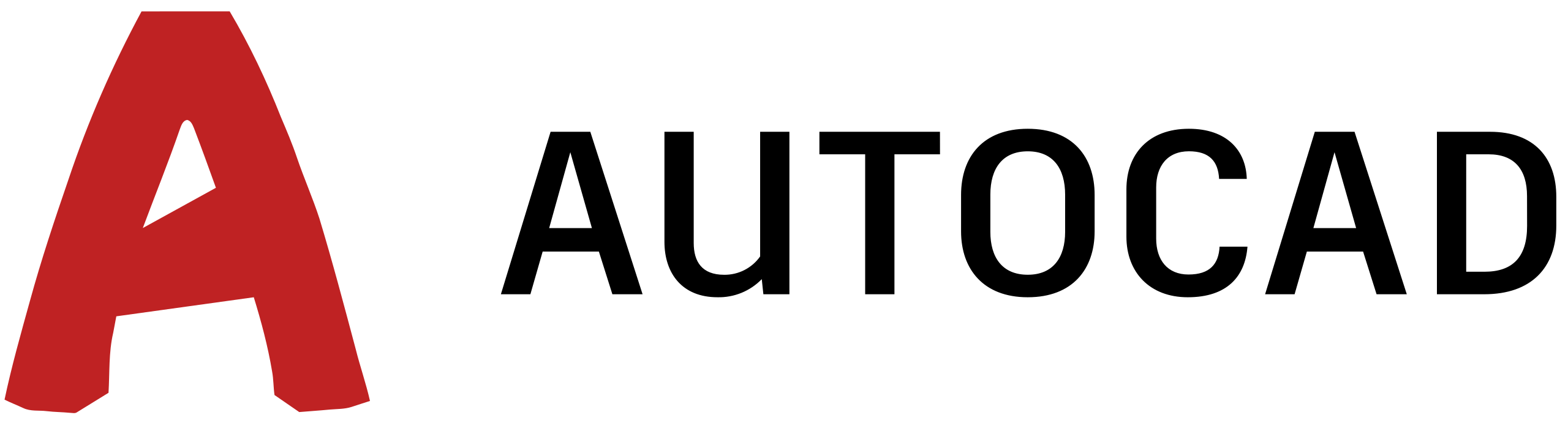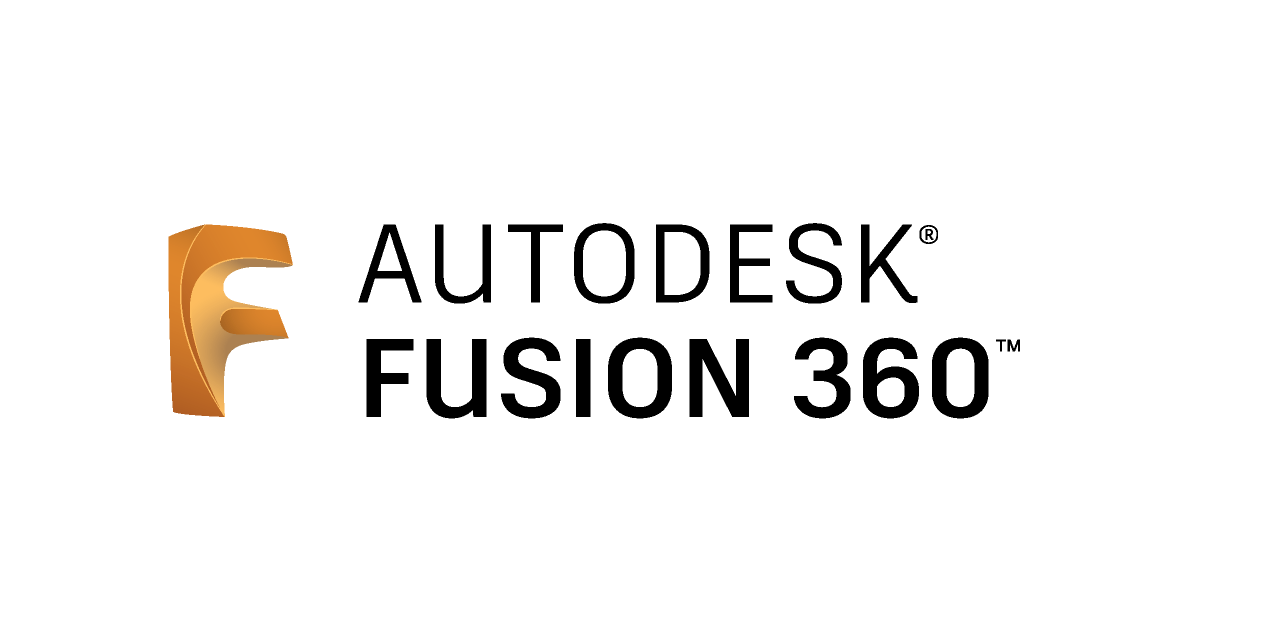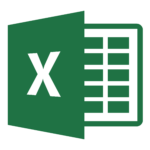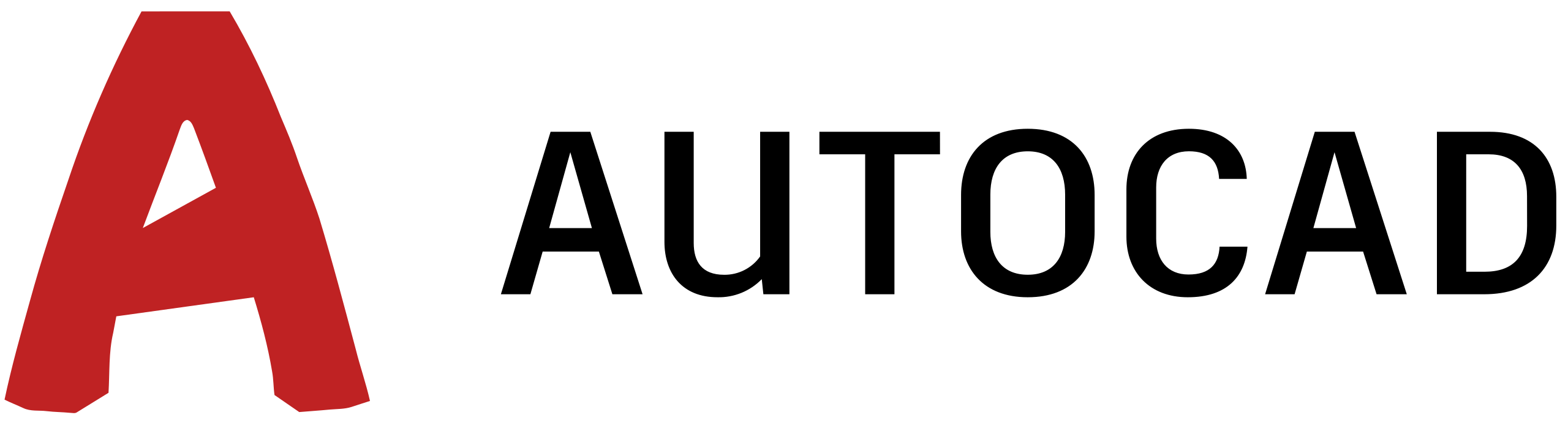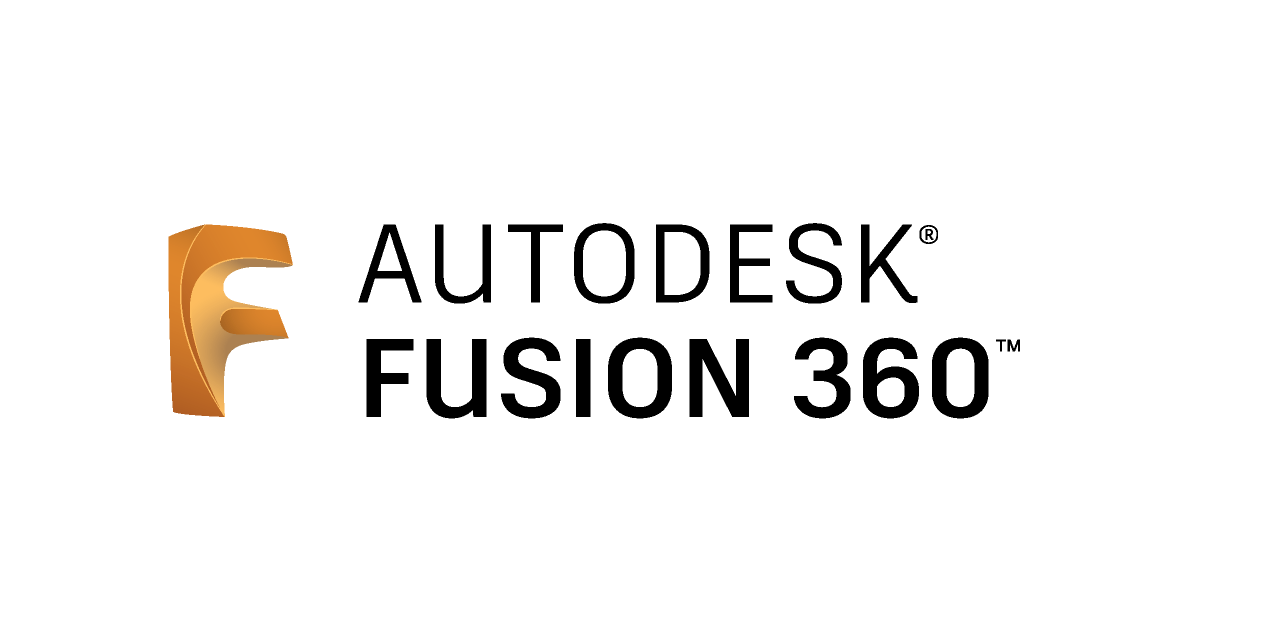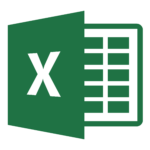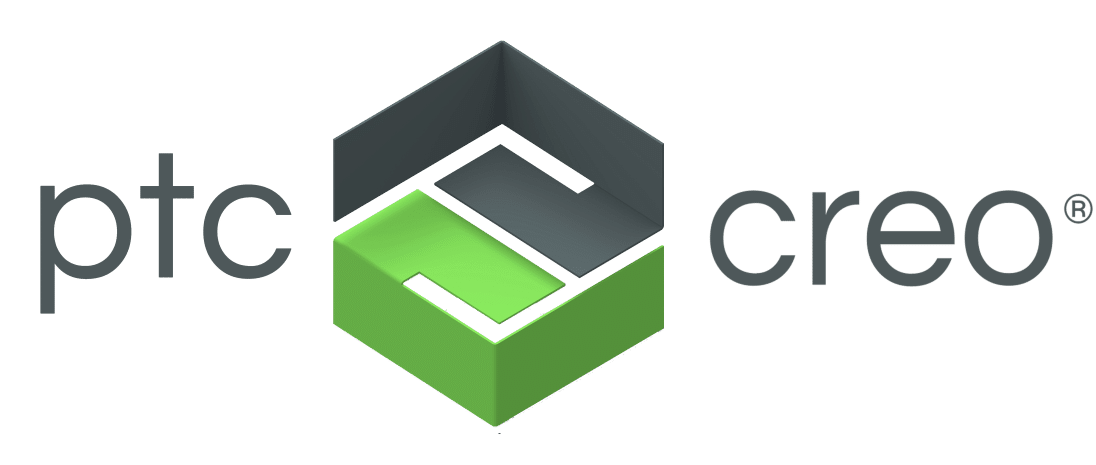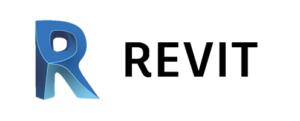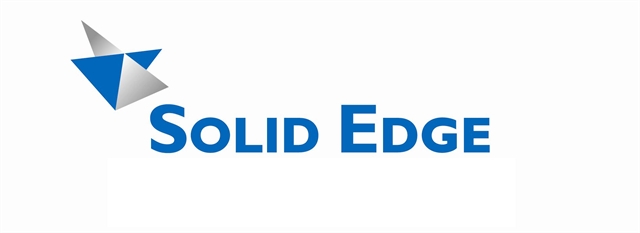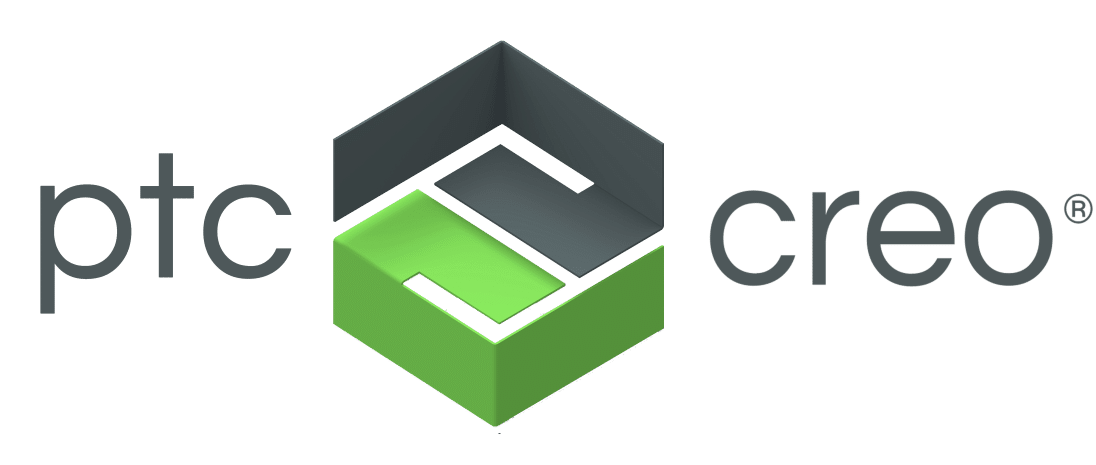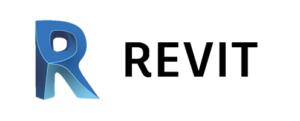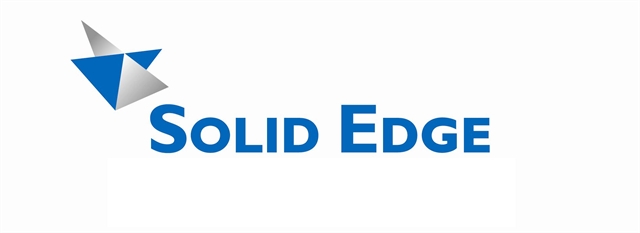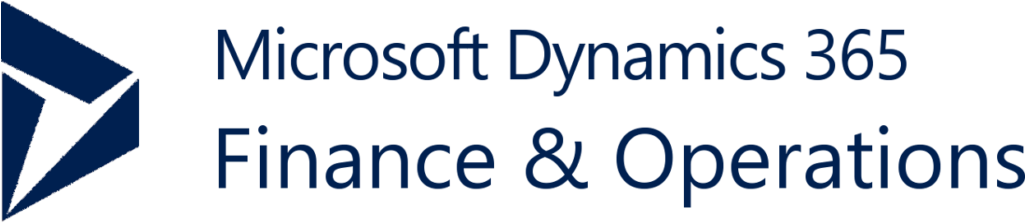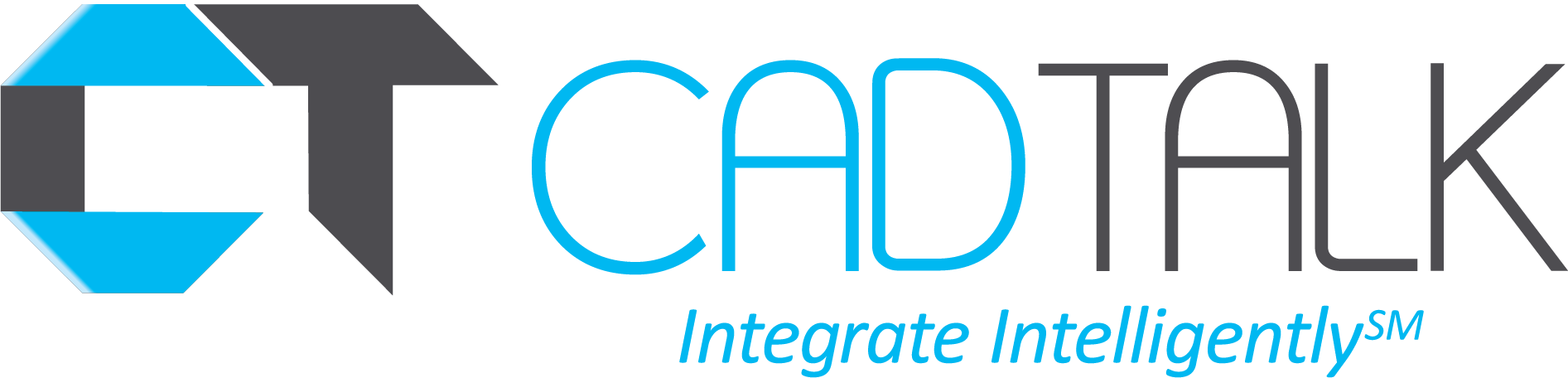Integrate Your CAD
System With Microsoft Dynamics (Finance)
Go from engineering to manufacturing 5x faster!

Microsoft Dynamics Finance and Operations Integration
CADTALK ERP is a completely off-the-shelf, intelligent, bi-directional integration between your CAD, PDM, or PLM and Microsoft Finance and Operations. CADTALK ERP reads data from any CAD, PDM, or PLM application transforming the engineering bill of materials (eBOM) into manufacturing bills of material (MBOM).
As a Microsoft Development Partner, CADTALK ERP supports many areas in Microsoft Dynamics Finance and Operations including Products, BOM Lines, Routings and much more. The integration creates new and updates existing Finance and Operations' , Production BOMS, and Routings, while identifying and tracking all changes and revisions between engineering and manufacturing. All of this in an easy to use, intuitive interface without ever logging into QAD Adaptive screens.
Microsoft Dynamics Finance and Operations Integration
CADTALK ERP is a completely off-the-shelf, intelligent, bi-directional integration between your CAD, PDM, or PLM and Microsoft Finance and Operations. CADTALK ERP reads data from any CAD, PDM, or PLM application transforming the engineering bill of materials (eBOM) into manufacturing bills of material (MBOM).
As a Microsoft Development Partner, CADTALK ERP supports many areas in Microsoft Dynamics Finance and Operations including Products, BOM Lines, Routings and much more. The integration creates new and updates existing Finance and Operations' , Production BOMS, and Routings, while identifying and tracking all changes and revisions between engineering and manufacturing. All of this in an easy to use, intuitive interface without ever logging into QAD Adaptive screens.
Get from Design to Production Faster
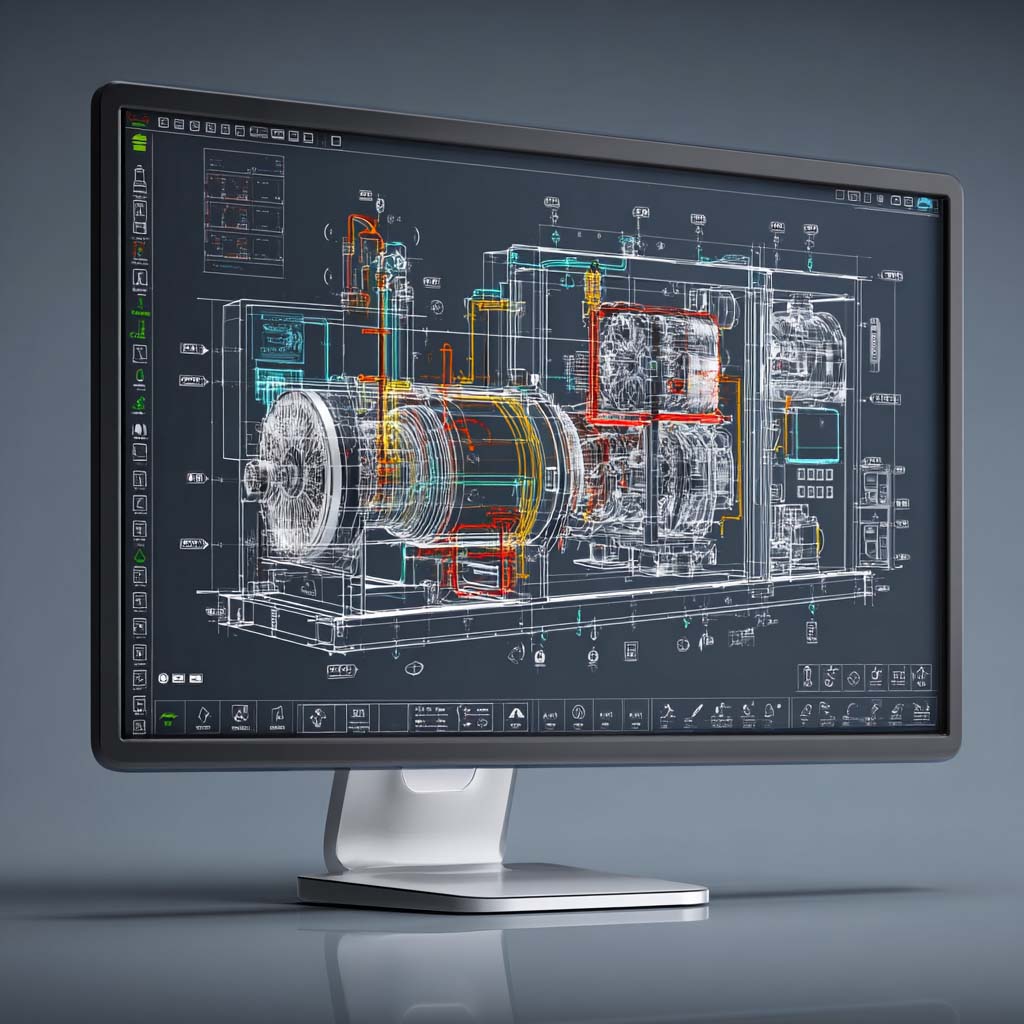
CADTALK integrates your systems so designs become products faster — saving time, cutting costs, and keeping your team in sync.
Calculate How Much
CADTALK Can Save Your Business
Get from Design to Production Faster
CADTALK integrates your systems so designs become products faster — saving time, cutting costs, and keeping your team in sync.
Calculate How Much
CADTALK Can Save Your Business
Frequently Asked Questions
Frequently Asked Questions
CADTALK makes CAD Integration Simple
Are you still entering your BOM’s manually?
Stop doing the extra work and partner with CADTALK.
CADTALK makes CAD Integration Simple
Are you still entering your BOM’s manually?
Stop doing the extra work and partner with CADTALK.
Complete Integration Capabilities
BEYOND BASIC IMPORTS
CADTALK is much more than an import and mapping utility. Our solution provides standardized, in-depth integrations with expression-based, low-code, configurable intelligence.
INTELLIGENT DATA TRANSFORMATION
Our Smart Configuration Engine adapts to your unique business needs with customizable data transformation rules that evolve with your processes.
What Our Customers Are Saying
CADTALK platform makes for happier customers.
CADTALK’s bi-directional capability helps to automate part number creation for new items and ensure existing items are assigned the correct part number. The CADTALK platform reduces manufacturing lead time, improves inventory accuracy, and makes for happier customers.
Nick Knight
President, ASWi
We were able to get through it within a couple of weeks
Your team worked very quickly to get us access to those custom fields and get them set up. We were able to get through it within a couple of weeks. It was pretty fast! That was cool to find out in that moment, yes, we did choose to work with the right people on this process.
Bryce Ludwig
Milbank Manufacturing
The initial reaction was how easy CADTALK was to use
Ben Johnson
Sands Agricultural Machinery
Supporting Leading CAD Systems