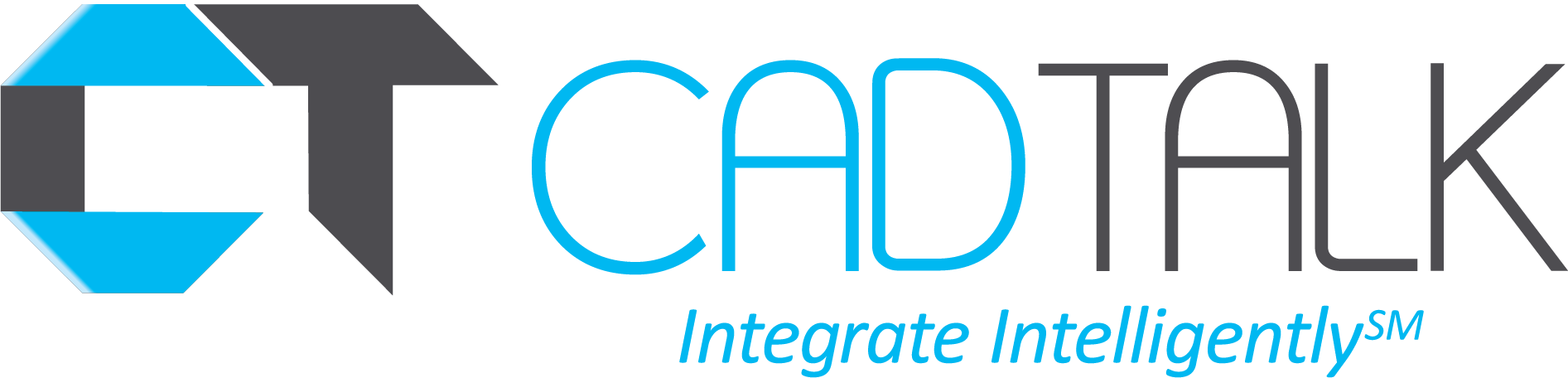CAD Integration With 3D Printers and ERP for Additive Manufacturing
Additive manufacturing (also called 3D printing or layer manufacturing) is redefining how manufacturers approach manufacturing, dynamically developing direction in developing manufacturing technology. To evaluate the costs and benefits of additive versus traditional manufacturing techniques, novel thinking is required. This is because trade-offs and optimal applications are radically different.
There are several considerations on the possibilities of using 3D printing technology to product prototypes of innovative solutions. The edge that 3D printing wields is its unique ability to produce directly relying on the CAD model. The model’s file provides the information necessary for generating the incremental control file.
Additive manufacturing:
- is beneficial to traditional manufacturers in numerous industries
- diminishes the barriers to entry for new competitors
- is growing in capability
- is becoming increasingly affordable
- is a core competency for manufacturing success
In 2016, PriceWaterhouseCoopers reported that over half of US manufacturers now employ additive manufacturing for production. This subset also employ it in the earlier prototyping stage.
The principal phases in additive manufacturing are the design and the manufacturing process. The design work is done using a computer aided design (CAD) software suite. Common CAD software include AutoCAD, SolidWorks, CATIA, IntelliCAD, PTCCreo, OpenSCAD, and so forth. Some are free and many are premium software.
The physical production aspect, also known as 3D printing, is facilitated through exporting the CAD file (such as SLDPRT) to STL. STL is a format that 3D printers can read.
Steps in Design and Manufacturing Phases
There are various major steps in both the design and manufacturing phase of additive design. Productivity is a function of how effective their design tools are, for both engineering and manufacturing teams. Such factors as their computer aided design (CAD) suite quality or the ease with which they inter-operate with parties using different CAD packages. An example is the time spent on file healing and working around the technical issues of using certain file formats (like STL) is included in time-to-market.
This piece will consider the factors in the additive manufacturing life cycle and highlight how 3D printer manufacturers and application developers may position their products as solutions.
What is Computer Aided Design (CAD)?
The design process of almost every product in additive manufacturing or subtractive manufacturing begins in CAD. Many of the several popular CAD suites on the market are used to design a product, whether as a collection of individual parts or as an entire system. It also tests and qualifies the design attributes of the product prior to manufacturing.
What is STL?
STL is an acronym for StereoLithography or Standard Tessellation Language. Launched in 1987, its primary goal was to enable stereolithography 3D printers interpret CAD files. STL is now widely adopted across the 3D printing industry, especially as a way to enable teams with various CAD suites readily interoperate with one another as part of a wider product development project.
Understanding the Engineering Workflow
Design Stage
A CAD suite is where the action begins in a CAD suite. It is where engineering and product development workflow begins in a CAD suite. CAD users today can take advantage of a wide range of tools to design objects not only in 3D, but with the ability to incorporate a copious number of details including texture, color, and other design elements.
Some CAD suites provide specialized tools to incorporate sheet metal, weldments, surfacing, and molds into the basic design workflow. As a result, the CAD design file could successfully reflect the intended product with the fullest exactness.
Many of these suites also give engineers the capability to approach design work in different flexible ways. For example, an engineer that designs on the basis of manufacturability can design, store and retrieve individual parts as SLDPRT files. Those SLDPRT files are then combined into a single SLDASM file.
Analysis Stage
The ability to design CAD files with the intended real-world design also makes it possible for design teams to test and verify the design’s viability before physical prototyping (that is, virtually). This includes aesthetics, colors, mechanics, surface geometries, mechanics and materials.
While the quality of analysis (including simulation and visualization) depends on the capability offered by the CAD suite, simulation enables designers to lower physical testing costs and prototyping needs through identifying and correcting design issues during the core design phase.
To illustrate, SolidWorks’ analysis tools that make use of Finite Element Analysis (FEA) method, include high-cycle fatigue simulation and time-based static linear motion in the standard package. In higher offerings, engineers are able to determine the durability of their designs, the topology and natural frequencies, and then perform several non-linear dynamic and non-linear static tests.
Preparation Stage
Modern CAD suites expect that the physical prototyping and testing stage should consume less time and financial resources. However, designers must often export the original CAD file into the STL format to allow 3D printers to interpret the original design file properly.
Converting to STL has both disadvantages and positives. First, it allows the original design CAD file to be manufactured using 3D printing. However, STL will not pick up colors, textures, and other design elements (metadata included) from the original design.
In addition, changes to the STL file will not reflect automatically in the original design file in CAD; instead, the process is one approach where changes must be made to CAD to reflect in the STL file. This adds a layer of inefficiency to the prototyping process, making the simulation and visualization work within CAD more significant.
To crown it all, care must be taken with refinement done using STL files. Though the STL file could be encoded in ASCII and the user could increase the number of triangles to reduce coarseness, there is the inherent risk of drastically increasing the size of the STL file to a point where it is too large for 3D printers to read.
Printing Stage
STL has attained wide adoption despite a stuttering start. This and robust technical maturity makes it vital for the 3D printing process.
The 3MF Consortium is a team of collaborators working to impress 3MF on the additive manufacturing industry, in place of STL. 3MF makes use of ASCII in XML to give 3D printers the ability to read CAD design files to the fullest. This means all colors, textures, and other design elements the original designer intended.
3MF is still a long-term factor, however, as STL continues to be the dominant file format used in additive manufacturing. Developers of applications and hardware for 3D printing operations must make allowance for dealing with STL.
Reasons to Integrate CAD with 3D Printers
STL is necessary to connect the design and production phases in 3D printing. It is important that end-users able to minimize time spent on file healing (that is, CAD to STL), regardless of the CAD suite involved. Interoperability is vital because not every engineering workflow uses a particular CAD tool.
Special interoperability software development kits (SDKs) are available to enable application developers with the tools to integrate interoperability into what they offer additive manufacturing companies. Whether for 3D printers or for applications meant for viewing different CAD formats, these development kits enable rapid equipping of offerings with the basic requirements of the additive manufacturing industry.
These capabilities are needed, and though they can be added, they only end up growing costs and time to market. It is important to integrate such commodity features and focus scarce business resources on product differentiation and accelerating time to market.
It is pertinent to point out that as 3D printing keeps evolving within the manufacturing sector, factory workers have spearheaded the adoption of the new technology. As the workers’ skills continue to develop, the impact of 3D printing will continue to expand in every regard of the manufacturing process.
That said, 3D printing isn’t quite suitable for volume manufacturing. Despite a prototype being available, prints can easily take hours or days. Unless prints are much faster, a faster production process will be preferred for products.
The low-volume, on-demand capability that additive manufacturing provides is transformative to industry in general. The ability to create and test new objects quickly and inexpensively from computer aided design (CAD) models makes it possible to innovate at a pace that is not possible with traditional processes.
Capturing Production Results for ERP
CAD can communicate what and how to create on 3D printers but the actual production results need to be captured or recorded in the enterprise resources planning or ERP business system. Products like CADTALK facilitate the connection of data across all three platforms – CAD, 3D Printers (Additive Manufacturing), and ERP assuring that everything is in sync and you know what to make, how, and when with all the details you need including quantity produced, scrap quantities, cycle times, costs, and more.