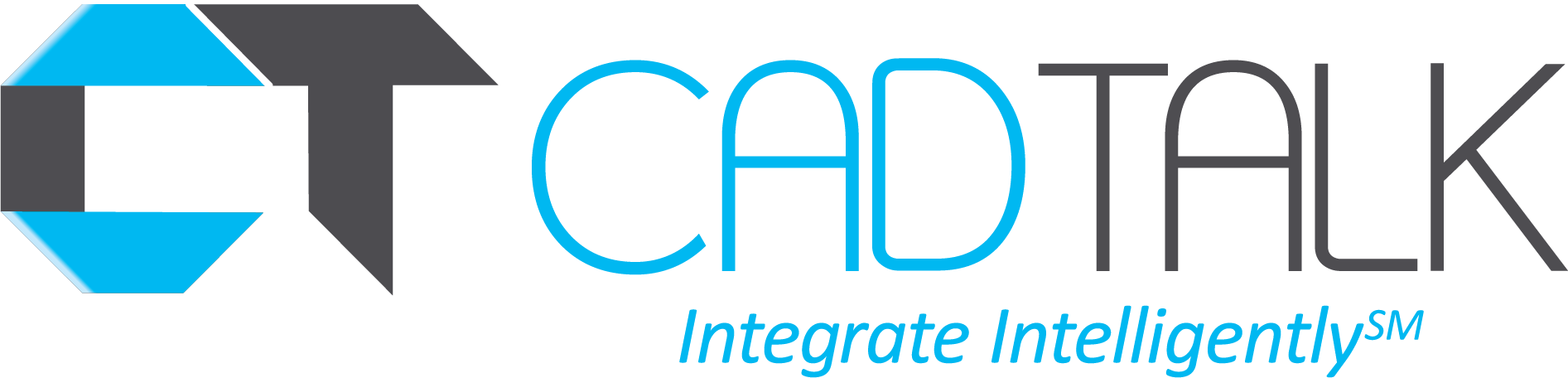Introduction to Bills of Materials for Engineers
In this article, we explore bills of materials (BOMs) and formulas. Bills of materials are essential for defining products their variants. Bills of material are primarily used for discrete manufacturing where there are defined quantities of items used in production. For example, capital equipment, fabricated metal products, electronics, etc.
Formulas are typically used in process manufacturing industries where the formulas can scale based on the desired finished goods quantity which may also take into account specific gravity, concentrations, and other requirements that are not always proportionate to the way a bill of material functions for material and production planning.
In both cases, formulas and BOMs specify the ingredients and materials required to manufacture a particular product. BOMs may include co-products and by-products but these requirements are much more common in process manufacturing with formulas.
Basic Definition of Bills of Materials
A bill of materials (BOM) specifies all components required to produce a product. These elements could be ingredients, raw materials, or semi-finished products, or ingredients. Services may be referenced in a BOM, depending on the context. But, bills of materials describe all material resources essential to producing the product.
When combined with a production flow or route describing the resources and operations essential to build a product, the BOM is the basis for calculating the estimated cost of the product.
The following elements describe an individual bill of materials (BOM):
- Bill of materials ID
- Bill of materials name
- The bill of materials lines representing the ingredients or components
- The bill of materials versions, defining the period and product that the BOM can be applied
A single BOM describes an individual level identified with a unique ID. Components can have their own BOM version-referenced bill of materials. It is also possible for you to display and edit the entire hierarchy of bills of materials for a particular product in the BOM designer.
Formulas, Co-Products, and By-Products
A formula is a bill of materials subtype mostly used for process manufacturing. A formula describes co-products and by-products, in addition to components and ingredients. The formula version is a requirement for defining co-products and by-products in the original version. Each finished product (a formula or planning item) has a specified formula set in the formula version.
The Product Lifecycle and BOMs
Numerous BOM types can be created depending on the purpose and vary by ERP platform as many ERP systems support only a few BOM types while others include many different types. Below are some of the common types of BOMs:
- Engineering BOM –This BOM is mostly used to design products based on existing product portfolios. Engineering BOMs (EBOMs) simplify the design process and collect complex products into engineering modules. For simple products, there is the possibility to engineer BOMs for the production process itself. In any case, for more complex products, there must be a conversion of the engineering BOM to an actual production BOM.Phantoms often represent engineering BOMs in the BOM hierarchy. While engineering BOMs can be used to plan and execute manufacturing operations, this strategy can result in inefficiencies. It is the case, especially in repetitive processes, where numerous orders are the outcome.
- Sketching (Draft) BOM –Sketching BOM provides a draft estimation of required materials in the initial design phase. It also helps you perform an approximation of estimated product attributes and cost. This bill of materials has limited application in enterprise resource planning (ERP).
- Planning BOM –This BOM is essential for planning material requirements. Calculate components and ingredients demand from the demand of the finished products. Like the costing BOMs described below, planning BOMs could refer to a unique blend of material used in a period.
- Production BOM –Production BOM applies for a specific output. It must take into account the particular resources used to produce the product. With a batch order, production order, or kanban, the various levels of BOMs that are represented by phantoms are at one level; and subsequently spread across the operations for the order.
- Costing BOM –The costing BOM is for calculating the estimated cost of a product. As an example, one may use a costing BOM when using the standard cost or calculating the estimated planned cost of a given product. Costing BOMs may refer to the use of a specific blend of resources and materials. Thus, you can use the costing BOM to create an estimated cost that is representative for a period and assists in avoiding variances in the long term.
The BOM types used in an implementation depend on the implementation itself. They also depend on the circumstances surrounding the business and requirements. Simple implementations may have a planning BOM, costing BOM, production BOM, and modeled as one BOM. In environments with frequent engineering changes and multiple alternative routes, more BOM types may be necessary.
Approving BOMs and Formulas
Every formula and BOM can be separately approved or unapproved. In many cases, approving a BOM or formula happens when the first significant BOM version gets approval.
Some business scenarios might entail several steps in the process and even involve various process owners. Where a BOM is not approved, there will not be approval for all related BOM versions.
BOM and Formula Versions
Relating a specific BOM or formula to producing a product variant necessitates creating a BOM version or formula version. Formula versions and BOM versions may have their validity constrained by quantity, period, particular product dimensions, the production site and several more criteria. Formula versions have important additional attributes. These include yield, co-product and by-product definitions. Others are the formula’s cost distribution instructions.
Approving BOM and Formula Versions
A BOM version can apply in the planning or manufacturing process. Before that, though, it must go through approval. An accepted BOM version means the related BOM can also be approved. It still depends though on the user’s authentication and selection rights. A BOM version can be approved if the related BOM itself is approved. It is an important point to note.
Activation Of The Default Formula Or BOM Version
One must activate the version if setting a specific formula or BOM as the default formula version or BOM version to be used by master planning or creating production orders. After activating a version, the distinct nature of the version for the given constraints. These constraints include site, quantity, and period. Activation conflicts can happen if the version you’re attempting to activate does not mix with an already active version. It leads to inevitable error messages. Inactivating the conflicting version or modify the version constraints (usually the period) is then necessary, to prevent an ambiguous activation.
Product Change with Case Management
One way to look at an overview of constraints of the BOM version constraints is through the product change case for activation and approval of changed or new BOMs and BOM versions. It is also possible to approve and activate all formulas and BOMs linked to a specific change for one activation date.
Alternative BOM Versions
Sometimes, the current formula version or BOM version should not be engaged in sales, forecasts, or a parent product. In such a case, one may select a specific approved BOM as part of the requirement if a supported BOM version or formula version is available for the alternative formula or BOM.
In creating production orders, planned orders, or kanbans, the shop floor supervisor or planner may employ any approved BOM version. The BOM version should be valid on the requested scheduled production date to plan for or produce a particular product. The BOM version that is active doesn’t need activation as the default BOM version.
BOM and Formula Lines
There is a BOM line created for every ingredient, material, or service. The line refers to the planned consumption of the specified product variant. It also defines the several attributes related to the scheduled use.
BOM lines may have the following line types:
- Item
- Phantom
- Pegged supply
- Vendor
Item
Select the type of Item line for directly consumed materials or services, that don’t need further explosion or pegged supply.
Phantom BOMs
Phantom BOMs are used to explode any lower-level BOM items absent from the BOM line. In planned cost calculation, or in master scheduling, component lines replace the parent BOM line referencing a product variant that has a phantom BOM. The estimation of a production order uses BOM lines of the Phantom type. These component lines are listed as BOM lines in that BOM, as the applicable active BOM version determines for that product variant. Where the product variant has an appropriate active route, the route’s operations and the parent route become one.
Phantoms are mostly used to simplify the engineering process. The extensive use of phantom BOMs in many levels impacts on performance. It is especially the case in highly repetitive manufacturing contexts. Enhancing performance makes it necessary to avoid deep hierarchies of phantoms. Instead, employ pre-exploded production BOMs and routes.
Pegged Supply
Pegged supply in some systems can be used to create a sub production or a BOM line event kanban. You can also use it to create a direct purchase order for any product variant the BOM line references. Any of these three comes from estimating the production order. The required item quantities are reserved automatically for the production order.
Vendor
Where the production process uses a subcontractor, a Vendor line type can be defined to create the purchase order for the subcontractor automatically.
Ensure you create the work or service performed by the subcontractor as service item tracked in inventory. Also, ensure you attach the service item to the parent item as a BOM line. The route must hold an operation assigned to the subcontractor’s operations resource.
Conclusion
Bills of materials and formulas work hand-in-hand to deliver robust product manufacturing outcomes for a particular product. Understanding the various nuances of BOMs and formulas helps produce products, co-products, and by-products vital to the manufacturing process.
CADTALK transforms engineering bills of material from CAD, PDM, or PLM applications into manufacturing bills of material, routings, and items inside your ERP system. Schedule a personalized demonstration to learn more.