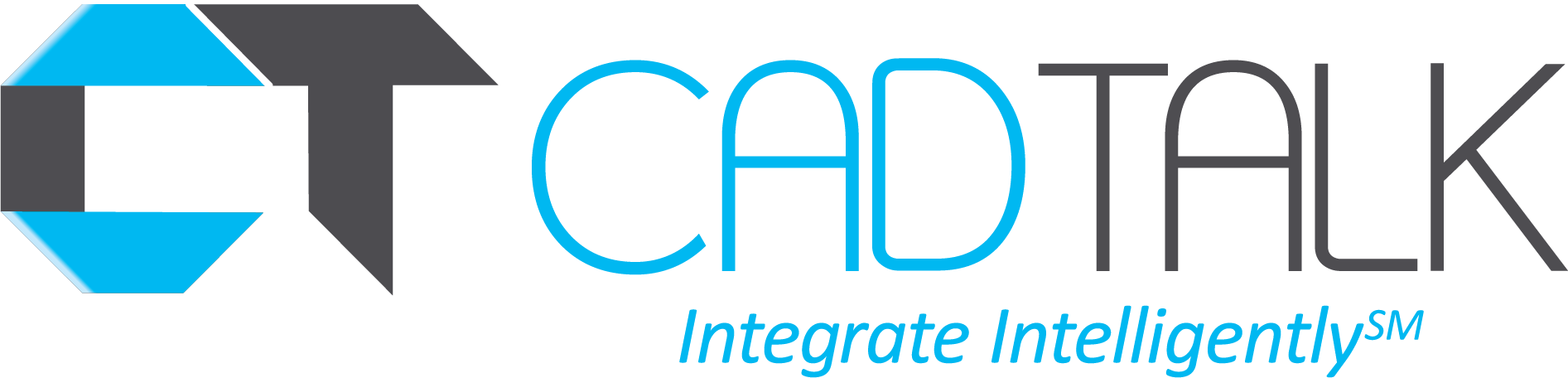6 Benefits of CAD and ERP Bill of Material Integration
The mission-critical stages of product lifecycle management covers a wide variety of disciplines and tasks including bills of material, prototype development, and inventory control relying heavily on multiple disparate technologies including CAD and ERP programs. For most manufacturers, the data inside their CAD application and the manufacturing ERP remain disconnected. This data separation causes a number of issues that can be easily solved using CAD and ERP integration applications such as CADTALK.
The evolution in the manufacturing world is so rapid that to keep pace with the ever changing demand of products, very high quality and customer expectations and regulatory requirements it’s a must to keep updating already existing systems and processes. The manufacturing information system is highly dependent on its information system so it has to be very efficient and effective. These systems should be perfectly aligned with the business goals and the requirements of the employers. The technology should be up to date to achieve these requisites.
In most of the CAD systems the CAD and ERP system of manufacturer have remained separate, which requires someone to manually enter the engineering bills of material from CAD to the ERP system. This wastes the time and energy of the engineers and is disposed to human errors and confusion over the data.
CADTALK presents you a much better way connecting the bills of material, items, and other information from CAD to your ERP. CADTALK allows your CAD and ERP data to talk to each other ensuring that engineering changes and new part designs are transferred bidirectionally between the two systems faster and more accurately.
This CAD and ERP integration with CADTALK increases the speed of newly released items as it requires minimal manual effort. In fact, most companies can expect to reduce the engineering to manufacturing hand-off by 80% or more by simply leveraging the native artificial intelligence in CADTALK to transform the data adding missing information required in the ERP application. Also, it improves the product quality, reduces the cost error in bills of material, and shortens the production time as information is now much more complete which helps with material planning, manufacturing costing, and production scheduling.
CADTALK has mastered the art of CAD and ERP integration. Below are some top reasons you should also use CADTALK to get your CAD and ERP data integrated.
Connect CAD & ERP Data
CADTALK can do wonders what no one other can do. It rallies the engineering productivity by bridging the gap between CAD systems and ERP solutions and by reducing the non value added time of engineering to a minimum scale. Think of an item that is being made by an engineer, after designing its bill of material, he has to transfer that separately into an ERP system for manufacturing. This is a very time consuming process as on average an engineer produces one to two hours of bills of material every day, that is to be fed in CAD and ERP solution manually but using the CADTALK, this time can be minimized to 4 or 5 minutes. This decrease in the time lapse increases the efficiency of the engineers. CADTALK is able to create not only new items from the CAD BOM file in ERP but it can also update existing items, create the manufacturing bill of material, and the manufacturing routing with labor operations, defined machines and work centers, run times, scrap factors, and more. Some other products like CADTALK can transfer the engineering bill of material (eBOM) to manufacturing bill of material (mBOM) but few applications can create new items or generate an accurate manufacturing routing like CADTALK.
Increase Efficiency
CADTALK can create new items defined in the CAD system as records in the ERP system with inventory records identifying the stocking location and quantity by warehouse location. This system of keeping an automatic record of inventory and new items saves considerable engineering time.
Further, the engineers that design new parts and part revisions in CAD have access to bill of material and item information from the ERP system using CADTALK Design for Manufacturing (DFM) which greatly helps them to innovate part designs without having to leave CAD. This easy access makes them more efficient by utilizing more of the time effectively and ensures that the CAD designs are based on accurate information that previously was only stored inside the ERP system.
Eliminate Errors
The data entry process and its management from CAD to ERP often requires someone in engineering or someone in IT who can take full responsibility to perfectly perform the task efficiently. It is often a full-time job without CADTALK but CADTALK’s value proposition is not only the speed in which it transforms the data from CAD to ERP but also in the fact that the data is now accurate and not prone to human data entry errors. Data entry errors result from typing errors as well as a misunderstanding of the CAD data since ERP systems require a lot more detail than the CAD system provides to ensure that the new parts or revisions to existing parts can be manufactured correctly, planned effectively for purchasing, scheduled against available resource capacity constraints, and costed accurately for accounting.
Simplify New ERP Implementations
There are many companies who are struggling to switch ERP software to setup items, inventory records, bills of material, and routings in a new ERP system based on data from their previous ERP system. The highly advanced features in CADTALK BOM Import can be used to move item, inventory, bill of material, and routing information from the old ERP system (or from the CAD files themselves or Excel or CSV files) to the new ERP system saving weeks or even months of time in the implementation of the new ERP system. This has incredible value for manufacturers who needs to switch ERP systems (typically every 10-15 years) and for ERP resellers who can leverage CADTALK BOM Import to shorten the implementation process making their ERP implementation process shorter and less expensive.
Reduce Costs
Engineers and IT resources are not entry-level employees. Their time is incredibly valuable. CADTALK maximizes your valuable employee resources by reducing the time required for mundane data entry. This frees up engineering and IT resources to focus on other issues avoiding the need to hire additional staff. Further, it can take a lot of time to clean-up data when mistakes are made due to manual data entry errors. CADTALK’s artificial intelligence ensures that data transfer is accurate every time saving weeks of valuable time cleaning up unnecessary data issues.
Easy To Use
CADTALK staff provide turn-key implementation services ensuring that the software is installed and configured properly and your staff are trained to use it effectively with confidence. Setup, configuration, and training can be accomplished in about a day (sometimes a bit more for more complex manufacturing and engineering environments). This is a fraction of the time required for comparable applications on the market that require customized configurations that can take weeks or even months of time to configure. Further, CADTALK provides resources to help users understand advanced features in the application ensuring that they are equipped with the necessary knowledge to leverage the application in every possible way to improve the engineering to manufacturing hand-off.
Conclusion
It is safe to say that CAD and ERP integration with CADTALK could be the best investment you could possibly make to improve your engineering and manufacturing processes. CADTALK integration of CAD and ERP is easy and offers unique specifications that makes it different from any other CAD to ERP bill of material application on the market today.
Other than CAD and ERP integration, CADTALK BOM Import Utility is a valuable tool for manufacturers moving to new ERP applications ensuring that the data from their previous ERP system is transferred quickly and accurately into the new ERP application saving time and cost during the ERP implementation process.